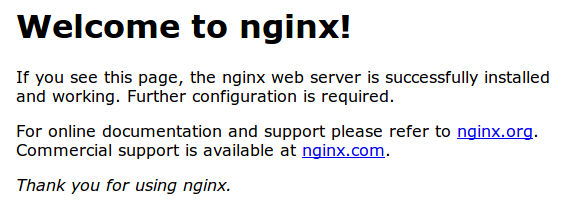lnmp一键包太大了,小鸡根本不需要php和mysql……
一、添加Nginx到YUM源
添加CentOS 7 Nginx yum资源库:
rpm -Uvh http://nginx.org/packages/centos/7/noarch/RPMS/nginx-release-centos-7-0.el7.ngx.noarch.rpm
二、安装Nginx
使用yum从Nginx源服务器中获取来安装Nginx:
yum install -y nginx
三、启动Nginx
刚安装的Nginx不会自行启动。启动Nginx:
systemctl start nginx.service
如果启动失败,可能是安装CentOS时默认安装了Apache,需要先卸载Apache:
systemctl stop httpd
yum remove -y httpd
如果一切进展顺利的话,现在你可以通过你的域名或IP来访问你的Web页面来预览一下Nginx的默认页面:
如果看到这个页面,那么说明你的CentOS 7 中 web服务器已经正确安装。
开机启动Nginx:
systemctl enable nginx.service
四、Nginx配置信息
网站文件存放默认目录:
/usr/share/nginx/html
网站默认站点配置:
/etc/nginx/conf.d/default.conf
自定义Nginx站点配置文件存放目录:
/etc/nginx/conf.d/
Nginx全局配置:
/etc/nginx/nginx.conf
Nginx启动:
nginx -c nginx.conf
在这里你可以改变设置用户运行Nginx守护程序进程一样,和工作进程的数量得到了Nginx正在运行,等等。
PS:为了提高安全性,可以隐藏nginx的版本号:
nginx配置文件里增加 server_tokens off;
server_tokens作用域是http server location语句块
server_tokens默认值是on,表示显示版本信息,设置server_tokens值是off,就可以在所有地方隐藏nginx的版本信息。
http{
server_tokens off;
}
参考:https://blog.csdn.net/u012486840/article/details/52610320
本文被阅读了:6,131次