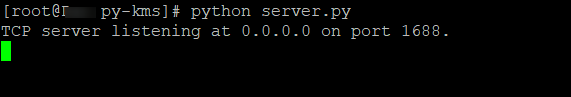强迫症已经发展到不想用toolkit之类的软件了……
KMS服务器搭建
注意:py-kms需要Python2.6或2.7版本
先安装git和py-kms所需依赖:
yum -y install git
yum -y install python-argparse
拉取py-kms项目文件:
git clone https://github.com/myanaloglife/py-kms.git
进入到py-kms根目录并运行程序:
cd py-kms
python server.py
看到如下图回显就说明程序启动成功了:
Ctrl+C退出来,在screen里面运行:
screen -dmS kms python server.py
查看py-kms运行状态:
ps -ef | grep kms
如图所示:
至此py-kms就搭建好了
写在最后:
1、KMS激活支持的微软操作系统有:Windows7/8/8.1/2008R2/2012/2012R2。但需要注意的一点是KMS不能激活旗舰版系统,只要系统ISO名前面带Ultimate标识的,都是不能用KMS激活的。
2、KMS除了能够激活Windows操作系统外还能激活微软的办公套件,支持的版本为:Office 2010/2013。有关激活的命令大家网上随便搜下就有了,这里就不多说了。
3、KMS激活的操作系统只有180天时效,所以你必须每隔180天就要重新激活一次。在这点上着实有点不方便,但为了纯净,忍忍也是值得的~
4、自建KMS服务器需要注意,你的VPS可能会被微软投诉,导致服务商停止你的VPS。最好不要把你的KMS服务器大范围公开,自用即可~
kms命令
激活windows:
两条命令搞定:
slmgr /skms 服务器地址
slmgr /ato
不嫌麻烦版
卸载现有cd-key:
slmgr.vbs /upk
安装对应系统的GVLK。不同系统版本不一样,下面是win10专业版的GVLK(更多见下文) :
slmgr.vbs /ipk GVLK
设置kms服务器地址,就是你路由器的ip地址。如果你在前面启动kms服务器的时候改了端口,这里要写成 address:port 的形式:
slmgr.vbs /skms 服务器ip
开始激活:
slmgr.vbs /ato
检查激活状态:
slmgr.vbs /dlv
插件服务器 Windows 的 GVLK
############################# Windows 10 ########################################
Windows 10 Professional W269N-WFGWX-YVC9B-4J6C9-T83GX
Windows 10 Professional N MH37W-N47XK-V7XM9-C7227-GCQG9
Windows 10 Enterprise NPPR9-FWDCX-D2C8J-H872K-2YT43
Windows 10 Enterprise N DPH2V-TTNVB-4X9Q3-TJR4H-KHJW4
Windows 10 Education NW6C2-QMPVW-D7KKK-3GKT6-VCFB2
Windows 10 Education N 2WH4N-8QGBV-H22JP-CT43Q-MDWWJ
Windows 10 Enterprise 2015 LTSB WNMTR-4C88C-JK8YV-HQ7T2-76DF9
Windows 10 Enterprise 2015 LTSB N 2F77B-TNFGY-69QQF-B8YKP-D69TJ
############################# Windows 8.1 2012R2 #################################
Windows 8.1 Professional GCRJD-8NW9H-F2CDX-CCM8D-9D6T9
Windows 8.1 Professional N HMCNV-VVBFX-7HMBH-CTY9B-B4FXY
Windows 8.1 Enterprise MHF9N-XY6XB-WVXMC-BTDCT-MKKG7
Windows 8.1 Enterprise N TT4HM-HN7YT-62K67-RGRQJ-JFFXW
Windows Server 2012 R2 Server Standard D2N9P-3P6X9-2R39C-7RTCD-MDVJX
Windows Server 2012 R2 Datacenter W3GGN-FT8W3-Y4M27-J84CP-Q3VJ9
Windows Server 2012 R2 Essentials KNC87-3J2TX-XB4WP-VCPJV-M4FWM
############################# Windows 8 2012 ######################################
Windows 8 Professional NG4HW-VH26C-733KW-K6F98-J8CK4
Windows 8 Professional N XCVCF-2NXM9-723PB-MHCB7-2RYQQ
Windows 8 Enterprise 32JNW-9KQ84-P47T8-D8GGY-CWCK7
Windows 8 Enterprise N JMNMF-RHW7P-DMY6X-RF3DR-X2BQT
Windows Server 2012 BN3D2-R7TKB-3YPBD-8DRP2-27GG4
Windows Server 2012 N 8N2M2-HWPGY-7PGT9-HGDD8-GVGGY
Windows Server 2012 Single Language 2WN2H-YGCQR-KFX6K-CD6TF-84YXQ
Windows Server 2012 Country Specific 4K36P-JN4VD-GDC6V-KDT89-DYFKP
Windows Server 2012 Server Standard XC9B7-NBPP2-83J2H-RHMBY-92BT4
Windows Server 2012 MultiPoint Standard HM7DN-YVMH3-46JC3-XYTG7-CYQJJ
Windows Server 2012 MultiPoint Premium XNH6W-2V9GX-RGJ4K-Y8X6F-QGJ2G
Windows Server 2012 Datacenter 48HP8-DN98B-MYWDG-T2DCC-8W83P
############################# Windows 7 2008R2 ####################################
Windows 7 Professional FJ82H-XT6CR-J8D7P-XQJJ2-GPDD4
Windows 7 Professional N MRPKT-YTG23-K7D7T-X2JMM-QY7MG
Windows 7 Professional E W82YF-2Q76Y-63HXB-FGJG9-GF7QX
Windows 7 Enterprise 33PXH-7Y6KF-2VJC9-XBBR8-HVTHH
Windows 7 Enterprise N YDRBP-3D83W-TY26F-D46B2-XCKRJ
Windows 7 Enterprise E C29WB-22CC8-VJ326-GHFJW-H9DH4
Windows Server 2008 R2 Web 6TPJF-RBVHG-WBW2R-86QPH-6RTM4
Windows Server 2008 R2 HPC edition TT8MH-CG224-D3D7Q-498W2-9QCTX
Windows Server 2008 R2 Standard YC6KT-GKW9T-YTKYR-T4X34-R7VHC
Windows Server 2008 R2 Enterprise 489J6-VHDMP-X63PK-3K798-CPX3Y
Windows Server 2008 R2 Datacenter 74YFP-3QFB3-KQT8W-PMXWJ-7M648
Windows Server 2008 R2 for Itanium-based Systems GT63C-RJFQ3-4GMB6-BRFB9-CB83V
############################# Windows Vista 2008 ####################################
Windows Vista Business YFKBB-PQJJV-G996G-VWGXY-2V3X8
Windows Vista Business N HMBQG-8H2RH-C77VX-27R82-VMQBT
Windows Vista Enterprise VKK3X-68KWM-X2YGT-QR4M6-4BWMV
Windows Vista Enterprise N VTC42-BM838-43QHV-84HX6-XJXKV
Windows Web Server 2008 WYR28-R7TFJ-3X2YQ-YCY4H-M249D
Windows Server 2008 Standard TM24T-X9RMF-VWXK6-X8JC9-BFGM2
Windows Server 2008 Standard without Hyper-V W7VD6-7JFBR-RX26B-YKQ3Y-6FFFJ
Windows Server 2008 Enterprise YQGMW-MPWTJ-34KDK-48M3W-X4Q6V
Windows Server 2008 Enterprise without Hyper-V 39BXF-X8Q23-P2WWT-38T2F-G3FPG
Windows Server 2008 HPC RCTX3-KWVHP-BR6TB-RB6DM-6X7HP
Windows Server 2008 Datacenter 7M67G-PC374-GR742-YH8V4-TCBY3
Windows Server 2008 Datacenter without Hyper-V 22XQ2-VRXRG-P8D42-K34TD-G3QQC
Windows Server 2008 for Itanium-Based Systems 4DWFP-JF3DJ-B7DTH-78FJB-PDRHK
激活Office
进入到Office的安装目录:
cd “C:\Program Files\Microsoft Office\Office16”
指定Office的激活服务器。
cscript ospp.vbs /sethst:KMS服务器地址
进行激活操作。
cscript ospp.vbs /act
在返回结果里可以看到,Product activation successful 代表激活成功了。
查看Office的激活状态。
cscript ospp.vbs /dstatus
通用KMS脚本
点击展开
@echo off
:: BatchGotAdmin
:-------------------------------------
REM --> Check for permissions
>nul 2>&1 "%SYSTEMROOT%\system32\cacls.exe" "%SYSTEMROOT%\system32\config\system"
REM --> If error flag set, we do not have admin.
if '%errorlevel%' NEQ '0' (
echo Requesting administrative privileges...
goto UACPrompt
) else ( goto gotAdmin )
:UACPrompt
echo Set UAC = CreateObject^("Shell.Application"^) > "%temp%\getadmin.vbs"
set params = %*:"=""
echo UAC.ShellExecute "cmd.exe", "/c %~s0 %params%", "", "runas", 1 >> "%temp%\getadmin.vbs"
"%temp%\getadmin.vbs"
del "%temp%\getadmin.vbs"
exit /B
:gotAdmin
pushd "%CD%"
CD /D "%~dp0"
:--------------------------------------
color 2F
echo.
echo.
echo.1.Office 2010 激活
echo.
echo.2.Office 2013 激活
echo.
echo.3.Office 2016 激活
echo.
echo.4.Windows 激活
echo.
echo.
set KMS_Server=【请自行修改kms服务器地址】
set /p c=请输入数字并回车:
if %c%==1 goto 1
if %c%==2 goto 2
if %c%==3 goto 3
if %c%==4 goto 4
:office
setlocal EnableDelayedExpansion
reg query %strRegKey% >nul 2>nul
if %errorlevel%==0 (set strCurrentKey=%strRegKey%) else (set strCurrentKey=%strRegKey6432%)
for /f "delims=" %%i in ('reg query %strCurrentKey%') do (
set strInstPath=%%i
set strInstPath=!strInstPath:*REG_SZ=!
)
:LTrim
if "%strInstPath:~0,1%"==" " set "strInstPath=%strInstPath:~1%" && goto LTrim
:RTrim
if "%strInstPath:~-1%"==" " set "strInstPath=%strInstPath:~0,-1%" && goto RTrim
if "%strInstPath:~-1%" neq "\" set strInstPath=%strInstPath%\
echo office安装目录为%strInstPath%
cd /d %strInstPath%
cscript ospp.vbs /sethst:%KMS_Server%
cscript ospp.vbs /act
pause
exit
:1
set "strRegKey=HKEY_LOCAL_MACHINE\Software\Microsoft\Office\14.0\Common\InstallRoot /v Path"
set "strRegKey6432=HKEY_LOCAL_MACHINE\Software\Wow6432Node\Microsoft\Office\14.0\Common\InstallRoot /v Path"
goto office
:2
set "strRegKey=HKEY_LOCAL_MACHINE\Software\Microsoft\Office\15.0\Common\InstallRoot /v Path"
set "strRegKey6432=HKEY_LOCAL_MACHINE\Software\Wow6432Node\Microsoft\Office\15.0\Common\InstallRoot /v Path"
goto office
:3
set "strRegKey=HKEY_LOCAL_MACHINE\Software\Microsoft\Office\16.0\Common\InstallRoot /v Path"
set "strRegKey6432=HKEY_LOCAL_MACHINE\Software\Wow6432Node\Microsoft\Office\16.0\Common\InstallRoot /v Path"
goto office
:4
cscript "%SystemRoot%\system32\slmgr.vbs" /skms %KMS_Server%
cscript "%SystemRoot%\system32\slmgr.vbs" -ato
pause
exit本文被阅读了:4,116次